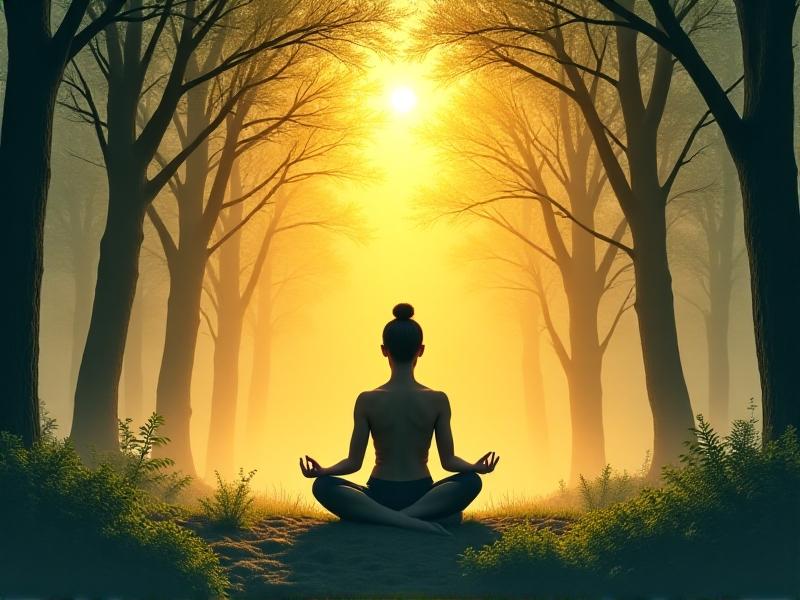Keyboard Massage Pressure Points
Understanding Keyboard-Related Pressure Points and Their Impact

Hours spent typing can lead to discomfort in areas we often overlook: the hands, wrists, and forearms. These regions harbor pressure points—specific zones where tension accumulates due to repetitive motion or poor ergonomics. When ignored, these points can trigger pain, stiffness, or even chronic conditions like carpal tunnel syndrome. By identifying and addressing them through massage and adjustments, we can alleviate strain and improve productivity.
The concept of pressure points originates from traditional medicine, which links physical touch to relief. Modern keyboard use, however, creates unique stress patterns. Fingers, for instance, bear constant impact from key presses, while wrists flex unnaturally on poorly positioned desks. Recognizing these hotspots is the first step toward mitigating long-term damage.
Anatomy of the Hand and Wrist: Key Areas Affected by Typing

The hand’s complexity makes it vulnerable to repetitive stress. Tendons connecting fingers to forearm muscles glide through narrow sheaths; excessive typing can inflame these pathways. The median nerve, which runs through the carpal tunnel in the wrist, is particularly prone to compression. Meanwhile, the thumb’s basal joint and the palm’s thenar muscles endure strain during prolonged clicking or thumb-dependent shortcuts.
Understanding this anatomy helps pinpoint where tension arises. For example, the flexor retinaculum—a band of tissue in the wrist—can thicken from overuse, narrowing the carpal tunnel. Massaging adjacent muscles or adjusting wrist posture can prevent such issues.
Common Pressure Points Triggered by Keyboard Use
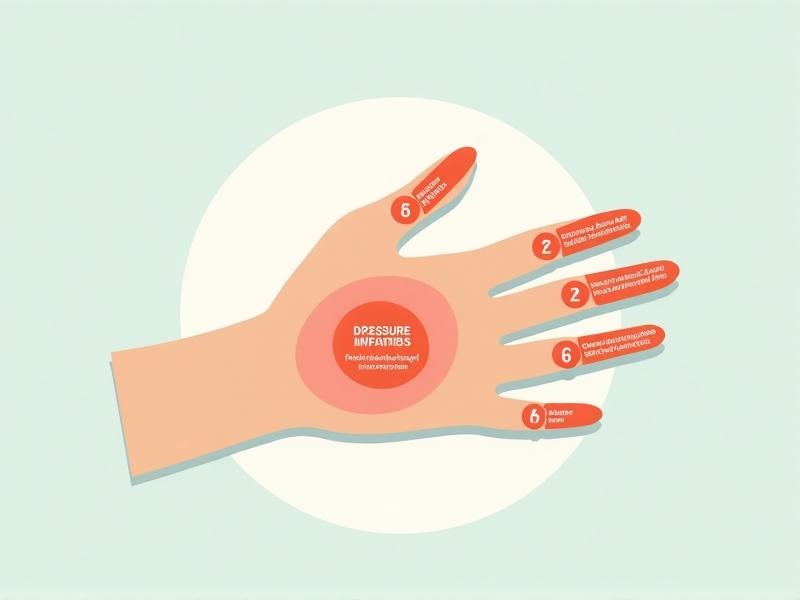
Four primary pressure points flare during typing sessions. The Hegu point (LI4), located between the thumb and index finger, often throbs after hours of mouse use. The Palmar Center , midway down the palm, tightens from constant finger flexion. The Wrist Crease , where the forearm meets the hand, harbors the median nerve’s pathway. Lastly, the Finger Bases , where digits meet the palm, stiffen from repetitive keystrokes.
Each point correlates with specific tasks. For instance, thumb joint pain may stem from spacebar overuse, while pinky strain arises from reaching for modifier keys like Shift or Ctrl. Tailoring massage techniques to these zones can provide targeted relief.
Step-by-Step Guide to Massaging Your Hands and Wrists

Begin with clean hands and a small amount of lotion or oil to reduce friction. Use your opposite thumb to apply steady pressure to the Hegu point for 10 seconds, then release. Repeat this three times. Next, glide your thumb from the base of the palm toward the fingers, focusing on the Palmar Center. Rotate your wrist gently while massaging the inner crease with your fingertips.
For deeper relief, try “strumming” the forearm tendons: press your fingers into the forearm’s underside and glide from elbow to wrist. Finish by stretching fingers backward gently to open the joints. Pair this routine with warm compresses to enhance blood flow.
Incorporating Stretches for Enhanced Relief
Stretching complements massage by elongating contracted muscles. Try the Prayer Stretch : press palms together at chest height, then slowly lower hands toward the waist while keeping contact. Hold for 15 seconds. The Wrist Extensor Stretch involves straightening your arm, palm down, and gently pulling fingers backward with the opposite hand.
For fingers, practice “claw” poses—curl fingertips toward the base of each finger without making a full fist. Hold for five seconds before extending fully. Integrate these stretches into hourly micro-breaks to maintain flexibility.
Ergonomic Adjustments to Reduce Strain
Equipment setup plays a critical role in pressure point prevention. Position your keyboard so your elbows rest at 90 degrees and wrists float neutrally above the keys. Consider a split keyboard to align hands with shoulder width. A vertical mouse reduces forearm rotation, while a wrist rest (used correctly) prevents hyperextension during pauses.
Monitor height matters too—ensure the top third of your screen is at eye level to avoid craning the neck, which indirectly affects shoulder and arm tension.
Tools and Accessories for Pressure Point Relief
Affordable tools can amplify self-care efforts. Acupressure rings, made of flexible silicone with raised nodules, target finger bases during breaks. Massage balls with textured surfaces roll under palms to release fascia. Heated wrist wraps soothe stiffness, while finger exercisers strengthen grip resilience.
For tech enthusiasts, smart wearables like vibration-enabled gloves offer guided massage programs. Even simple items like stress balls or therapy putty provide low-effort ways to engage muscles between tasks.
The Role of Posture in Preventing Discomfort
Posture extends beyond the back—it dictates how forces travel through the arms. Slouching causes shoulders to round forward, compressing nerves in the neck that feed the hands. Instead, tuck shoulders slightly back and down, aligning ears over hips. Avoid resting elbows on hard surfaces, which can compress the ulnar nerve.
Feet should rest flat, with knees at hip level. This grounding stabilizes the pelvis, reducing compensatory tension in the upper body.
When to Seek Professional Help for Chronic Pain
If pain persists despite self-care, consult a specialist. Numbness, tingling, or weakness in the hands may indicate nerve compression requiring intervention. Physical therapists can prescribe tailored exercises, while occupational therapists assess workstation ergonomics. In severe cases, corticosteroid injections or surgery might be necessary, but non-invasive options should be explored first.
Maintaining Long-Term Hand Health in a Digital World
Sustaining hand health requires consistent effort. Stay hydrated to keep connective tissues supple. Anti-inflammatory diets rich in omega-3s can reduce joint swelling. Mindfulness practices like yoga improve overall body awareness, helping you notice tension before it escalates. Schedule regular screen-free intervals to reset neural pathways and give hands a true rest.